📘 Introduction #
Welcome to Chati! If you’re ready to automate your WhatsApp messaging and streamline customer communication, you’re in the right place. This guide will help you create a Chati account in just a few steps.
🔐 Step 1: Go to the Chati Sign-Up Page #
- Visit: https://app.chati.ai/signup
- You can sign up using your email address or Google account.
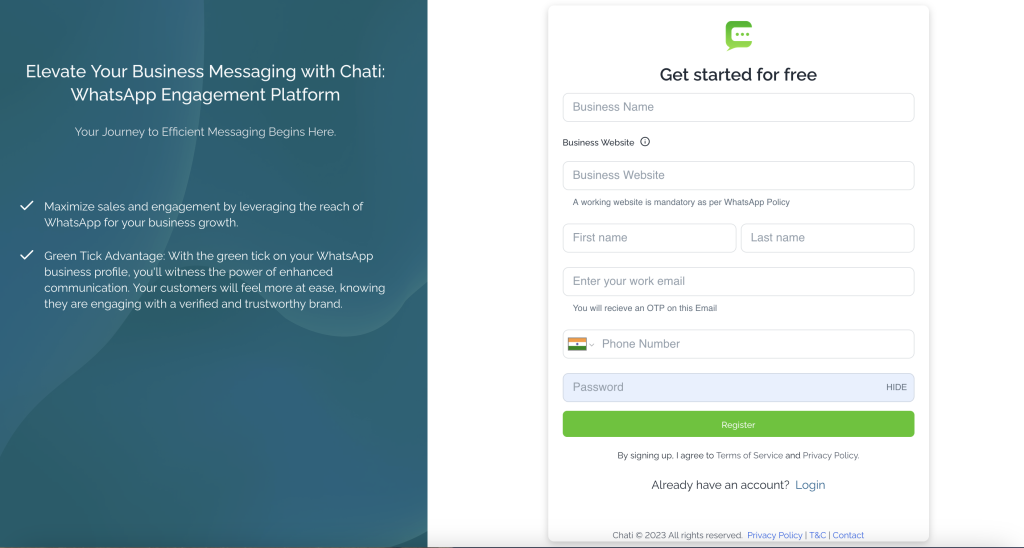
🧍♂️ Step 2: Enter Your Business Details #
- Business Name
- Email Address
- Mobile Number (linked to WhatsApp)
- Create a secure password
💡 Tip: Use your official business email for better trust and integration.
✅ Step 3: Verify Your Email or Phone Number #
- You’ll receive an OTP (One-Time Password) on email and Whatsapp/SMS
- Enter the OTP to verify and activate your account
🎯 Step 4: Start Using Chati #
- Once connected, you can:
- Send WhatsApp messages
- Create chatbot flows
- Upload contacts and broadcast
- Automate conversations with templates
🛠️ Troubleshooting or Help #
If you face any issues while creating your Chati account:
- Connect our Help Center
- Contact support via email at
hello@chati.ai - Use the chatbot available in your dashboard



